Productive Network and System Administration
Solving Problems:
Let’s not try to hide or pretend here because solving problems is what we do for living and the first thing we need to do is acknowledge that every problem gives us an opportunity to grow and become wiser. If we don’t have this mindset then maybe we should change our profession sooner better than later.
Look at the Big Picture first. Details are important and they have their own place, but first things first. If you don’t know the big picture it is very easy to get lost in minor details and miss the point. You might try very hard to climb and finally realize that the ladder was leaning against the wrong side of the wall after reaching the top. Try to find out exactly where you and your problem/solution fit in the bigger context.
Follow Problems like crazy. Once you have a problem in your hand:
Try to understand the problem. First priority at this stage is to gather facts. It is not an easy task, but sometimes you’ll solve it while just gathering facts. Because most of the times what customers describe as problems are not problems at all.
Ask yourself if you’ve solved similar problems in the past (if so, go back to them for reference). If this problem is first of it’s type, give yourself at least 5 minutes to think. Then attack the problem like crazy. How? Ask your colleagues and experts. Go through books, product manuals and references you have. I find Google to be one of my best friends in solving problems. And if nothing helps post it to the newsgroup.
After doing above if you cannot solve it, take a break and repeat the whole thing again. I usually find the solution in the first cycle but there’s been times when I’ve repeated the cycles many times (sometimes we’re too stubborn and refuse to see the simple solutions 🙂 ). Anyways, the solution is always guaranteed provided that you follow the problem like crazy.
Document the problem if it is unique. I know it’s easily said than done specially for most of the geeks (that includes me). But believe me it’ll be a great time saver for you in the future. This can be the reference for the future problems/solutions so that you don’t have to go crazy for the same problem again and again 🙂
Routine Jobs:
Use automated tools as much as possible. By doing so you can invest your time in more interesting projects and upgrading your skills. Examples of some free automated tools I use to monitor the Networks are:
- MRTG for monitoring the traffic load on networks.
Nagios for hosts, services and networks monitoring.
Qmailmrtg7 for email Traffic monitoring.
Shell/Perl scripts (plenty of open source scripts are available. Sometimes I customize them and sometimes I write by myself).
To Do List/Schedule:
Don’t Trust Your Brain and Write down every request. This is what Thomas A Limoncelli suggests in his book Time Management for System Administrators . As I was writing this article, I just Googled to see if anybody have something notable to say on the topic and I found his idea very interesting. I’ve read the sample chapter 4 which is free for download and I’m sure I’ll buy this book soon. The author says that it becomes pretty difficult for us to remember the requests when they grow more than 10.
Then I remembered who was telling me this.
—Emo Philips
- – Write down your daily to do lists
– Prioritatize them
– Cross out the completed jobs
– Move unfinished tasks to next days to do list
– Schedule important events
Dealing with Emails:
A survey called End-User Study on Email Hygiene done by Mirapoint and Radicati Group on April 2005 found that a normal user receives 94 emails per day and 39% of which are spam. But we are not as lucky as normal users. Like many system and network admins I receive about 1900 emails per day out of which approx. 850 are spams (in average). I’m a postmaster of more than 100 domains and manage many networks, servers and devices. I’ve to deal with bounce backs, mailer-daemons, over quotas, failures, Raid Alerts etc… etc…
And this is how I cope with it:
Use IMAP instead of POP3 because it’s faster and more convenient. You can access the emails from anywhere and it’s always stored on the server (no need to worry about your hard disk crash). The response is faster than that of POP3 because you can configure the client just to receive the headers first. This really makes a difference on performance when the email volume is quite large.
Use SPAM filter on server side. I use Spamassassin on Qmail server which catches about 60 to 80% of the Junks.
Use Thunderbird’s built-in SPAM filtering which detects most of the leftovers that were not identified by Spamassassin. So out of 850 spams nearly 10 to 20 make it to my Inbox daily.
Check and clean the SPAM folder regularly (at least once a day). It is impossible to read all the emails in SPAM folder, I usually scan the subject and sender. Occasionally I find some false positives (about 2 to 4 per month).
Use Folders with rules e.g Nagios alerts go to Nagios folder and Firewalls alert go to Firewall folder. The folder list can grow and unread emails on those folders can cause problems. So, scan them at least once a day and review more deeply once a week (again it is impossible to read them all).
There are 2 main folders in my email client Inbox and Done. All the important emails come to my Inbox and I move them to Done after I take care of them. The the idea is to use the email system similar to To Do List and target is to clear the Inbox (of course new things keep on coming and you need to follow it exactly like the To Do List).
Backup and Archive emails. We have a backup email server (we call it Mailkeeper). I’ve configured multiple email accounts in my Thunderbird and every 3 months I drag and drop my email from my main IMAP account to my Mailkeeper account (which is also IMAP). This way I’ll free the storage in my main server and make it’s easier to search the current emails as well as backed up archive.
It might not be a perfect way for every network and system administrator but this is how I work and I find it very useful. I hope this will be helpful to you in making you a more productive system and network administrator. Please feel free to drop your comments and share any better ideas you might have.





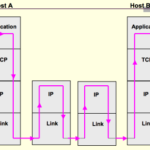
Great article Niranjan! I referenced and linked to it on my blog as well. Keep up the good work.
neteng
Thanks neteng. I’ll be writing more articles that you might find useful.