OS X Applications for System and Network Administrators
 I’m very happy with my Mac and I think there’s no turning back now. The elegance, simplicity, stability and security of OS X can never be compared with Windows. I still have a Windows pc and a notebook with some windows only applications installed. Also one thing to note is that the corporate world is full of windows, so I think a system and network admin cannot completely ignore windows. Anyway, if you’re planning to switch to a Mac, the good news is that there’re enough Mac application for productive system and network administration. Here are the applications I find useful for my daily system and network administration.
I’m very happy with my Mac and I think there’s no turning back now. The elegance, simplicity, stability and security of OS X can never be compared with Windows. I still have a Windows pc and a notebook with some windows only applications installed. Also one thing to note is that the corporate world is full of windows, so I think a system and network admin cannot completely ignore windows. Anyway, if you’re planning to switch to a Mac, the good news is that there’re enough Mac application for productive system and network administration. Here are the applications I find useful for my daily system and network administration.
 Email
Email
Mail.app, without any doubt is the best IMAP Client I’ve used to date. It’s speedy sync of folders, pretty good spam filter and stability makes it an excellent client for high volume daily email dose for system and network admins. With MailTags it becomes even smarter. I also receive my hotmail emails locally in Mail.app using HTTPMail Plugin. Thunderbird is another alternative, with many cutting edge features and plugins, but it’s not as stable as Mail.app. You can check how I deal with emails.

 Browser
Browser
Currently Safari is my default browser. I love it for it’s speed and elegance. I’m using it with few plugins (AcidSearch and Safari Stand). But I’m a fan of Firefox too for the enormous amount of plug-ins available. In reality both of them are not perfect for system admins; some sites cannot be displayed properly with Safari and firefox is noticeably slow in my PowerBook G4. So, I’m using both browsers at the moment. Maybe it’ll change with Cocoa firefox or Safari 3?
 Palm Desktop
Palm Desktop
If you use a palm based PDA or smartphone to take a note, carry your address book and schedules then Palm Desktop is a very essential application. I Sync it with my Treo 600 to get my latest data both on my mac and the smartphone. This is a very useful tool to get the important stuffs out of your head.
 iTerm
iTerm
This is one the application that I use most after Email and Browser. It helps me to utilize the power of command lines and manage other Linux and Unix servers. OS X has built in Terminal program but iTerm has several admin friendly features, such as bookmarking and tabs.
 KeePassX
KeePassX
KeePassX is the OS X port of the Windows password manager, KeePass. It uses a database format that is compatible with KeePass Password Safe. This means my colleagues can use windows and I can use Mac or Linux to open and edit the same password database file. OS X has a built-in password manager called KeyChain, which is a perfect tool for a single user but for system and network admins it lacks some major feature like sharing the passwords with other administrators. You can check the password manager roundup for more.
 Internet Connect
Internet Connect
This is the central place to configure your access to the Internet. Your dial-up modem, wireless network, Bluetooth and PPTP connections are configured here.
 SubnetCalculator
SubnetCalculator
This is a must have tool for network admins who need to configure routers, firewalls, and calculate the subnetmasks. Based on subnet masks it can calculate how many usable ip addressed you’ll have and also displays the CIDR.
 Network Utility
Network Utility
The most useful application built into OS X for network admins is the Network Utility. It combines the very essential network utilities and gives an unified access to tools like: Netstat – that shows the routing table to current socket connections, Ping – to test the connectivity of a host in the network, Traceroute – to trace the route to a host, Lookup – for different dns queries, Whois – to find out the owner of ip address or domain name and Port Scan – to test the open ports in a host.
 Visual Route
Visual Route
At it’s core visual route is a traceroute that can trace the network path visually. It offers some advanced and useful features for network admins. It shows the connection route path on a world map with multiple map options, identifies ip address locations, multiple tabbed reports for easier navigation and simultaneous trace route reporting, integrated ping tests, reverse dns, whois lookups, internet connectivity analysis, network latency reporting, packet loss reporting, worldwide whois lookups, network provider whois lookups.
 Xnmap
Xnmap
Nmap is a very popular free open source utility for network exploration or security auditing. XNmap provides a GUI for Nmap, it can do everything that nmap can do. Some of it’s features are: Network Audits, Security Audits, Rogue Machine Discovery, Backdoor Discovery, Operating System Patch-level Audits and many more…
 Ethereal
Ethereal
Ethereal is a free and open source packet sniffer application, used for network troubleshooting, analysis, software and protocol development, and education. It has all of the standard features of a protocol analyzer. This is a gem without which it would be very difficult to solve some network problems. For installation check Ethereal on Mac OS X.
![]() Remote Desktop
Remote Desktop
The world is full of Windows Desktops and Servers so this is a must-have application for system and network admins who need to manage Windows machines. I do need to connect to some windows servers time to time and it’s very useful where VNC is not installed.
 Chicken of the VNC
Chicken of the VNC
Despite the funny name it is a serious VNC Client and works very well. You can use it to connect to remote computers.
 Askey
Askey
A free software for converting WiFi WEP/WPA keys, from HEX to ASCII and vice versa. Very simple and useful tool indeed. I used to keep a HEX to ASCII conversion table before, but now I can just convert with a click
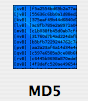 MD5
MD5
MD5 is a way to verify data integrity. Every system and network admin need to make sure that s/he gets the genuine data. MD5 helps to verify that the softwares and files download from the Internet are not corrupt during the download or tampered by some hackers.
 Directory Access
Directory Access
Again the corporate world is full of Windows, so this is the place to add your Mac to Windows Active Directory, Workgroup or LDAP server. Using SMB/CIFS, you can configure windows workgroup and wins server. To join the Windows Active Directory you need to configure the Active Directory option.
 Activity Monitor
Activity Monitor
This is similar to windows task manager, where you can see the system resources used by active processes. You can mainly view CPU, Disk, Memory and Network usage data. This tool is useful if something hangs or stops responding in your Mac, which is a very rare event.
If you’re using some OS X application for system and network administration that I’ve missed please drop a comment.





Cocoa Firefox would still use XUL for their interface elements, otherwise they couldn’t use plug-ins at all. It just replaces chunks of backend code written in carbon with code written in cocoa. You might see some speed up but it wont be anything amazing. Camino is the browser to use if you want the gecko engine with an Aqua GUI.
Sweet – you had some great ones I didn’t know about, thank you. I find we’re typically big on Remote Desktop for Mac (3 is very good now compared to the past ones), network utilities, terminal though I’ll check out your alternative… and then for multi airport manageing the http://download.info.apple.com/Mac_OS_X/061-1087.20040419.AptmG/2Z/AirPortManagementTools.dmg does well, though we’ve gotten off airport as of late. System optimizer to fix the occassional desktop user bugs, though his site seems to be down at the moment http://www.mkd.cc/sox/
Minefield (firefox 3.0 for OS X) is VERY speedy relative to even 2.0 beta 2. The interface elements are indeed XUL but the speed is an incredible improvement, most visible on PPC machines. It is heavily alpha and some of the bugs in the new sql based bookmark and history components are still there from the originally proposed release with 2.0, they too are also very fast. I’d really suggest trying it, but remember to create a new profile first. Many people including myself have been using it as their primary browser for the last few weeks. So far I’ve only hit three crashes, which even for me is surprisingly low. It’s also currently auto-updating daily with the new nightlies, which is very… very.. nice.
Great guide! Hey, do you know of any good guides for configging the Mac’s Directory Access? I coudn’t find much, and it was complex (for me).
iStumbler and HenWen, Snort and Nessus, are all free as are tcpflow and tcpdump. Neon’s LANsurveyor (less useful these days with the proliferation of VLANs but still useful), IPNetMonitorX, EtherPeek are all expensive, but also useful. (IPNMX is not expensive actually.) I have more in another machine, will post back if the list isn’t filled up by the end of the day.
Interarchy’s network tools are an essential part of our toolkit.
My #1 sysadmin app has always been screen. Spend some time learning it, you won’t regret it.
Very useful topic, thx ! Just let me add some minor but daily very useful tools : Little Snitch (the guardian of he gate) et Menumeters (Am i yet or still physically connected on the network ?). 🙂
Thanks to everyone for the comments and suggestions. I’ve seen many applications in the comments that I’ve not tried. I’m definitely going to try them.
Allan, I haven’t seen any good Mac Directory Access guides online, except for the mention about it in the apple’s osx features, server and a forum entry.
Thanks to Akebono and Nigel. I use all those too, but forgot them at that time. Here are a few more: FrameSeer, AirPort Client Monitor, ipfw and ipfw2, CyberGauge (Neon), Elektron, and KisMac. And lastly, the one app for which you must have an OS9 machine running OS9, AP Scanner.
Regarding Palm Desktop, I had to stop using it because of the way it handled alarms: that is popping the window up with keyboard focus = accidently dismissed alerts while typing. I would then have to modify or create a new event to remind me of something coming up later in the day. I am now using Mark/Space’s The Missing Sync which takes advantage of the email address list that has been growing in my MOSX’s Address Book and iCal’s better, yet far from perfect, alarms.
As far as I know, VNC does not support any encryption, so it is recommended that you tunnel VNC through SSH. You can do this via command-line like this:
ssh -L 5900:127.0.0.1:5900 user@example.com;
Then you use Chicken of the VNC to connect to port 5900 on your local computer.
Also see the FreeNX project (for a Linux GUI server): https://mail.kde.org/mailman/listinfo/freenx-knx
And rdesktop (for a MS-Remote Desktop client): http://www.rdesktop.org/
I ran across a reference to this post on TUAW, very helpful. Thanks!
I’m curious, do you know of an app similar to VirtualPC? I develop online applications and websites, and until recently I had an older PC that I used for testing browser compatibility. I need to replace it and I can’t decide if I should track down a cheap used PC, or install Virtual PC on my Mac.
I won’t be doing anything crazy on it, just launching XP and looking at sites Firefox and IE. My machine is a Mac Mini, non-Intel, running 10.4.2
Any recommendations? I could pick up VPC but it appears Microsoft is no longer developing/updating it.
Krystyn,
I’m sure you’ve heard of Parallels, but it runs only on Intel Macs so it’s no good to you. I’ve used VirtualPC on my PowerBook G4 to test winxp but finally gave up because it’s too slow. There’s one more virtualization solution called Q, which you might want to try but it’s still in alpha.
If you don’t mind the speed (boot time) and application (browsers) load time then VPC should be ok, otherwise separate cheap PC would be better. You can put the pc online and connect to it from your Mac using Remote Desktop.
Krystyn – Try GuestPC from Lismore Systems.
http://www.lismoresystems.com/en/
For only $70, it ran Win2000 as good as Virtual PC, maybe better, on my PowerBook. And it was easier to configure. Their site says a Universal Binary is in the works.
I appreciate the suggestions! I have looked at Q in the past, but the interface was a little confusing. I will check out GuestPC, thanks Brad.
I’m leaning towards a cheap used PC laptop. If all else fails maybe I can just upgrade to an Intel… the dual boot option does sound like the most reliable method of running Windows. If I can sell my current Mini I may not be looking at too much out of pocket for a new one.
Thanks for all of the labor on this website. Debby take interest in setting aside time for investigation and it’s really simple to grasp why. Most people know all regarding the lively medium you render rewarding strategies on the web site and as well inspire response from the others on that situation then our own simple princess has always been becoming educated a whole lot. Take advantage of the remaining portion of the new year. You’re the one conducting a very good job.
Hi there! This is my first visit to your blog! We are a team of volunteers and starting a new initiative in a community in the same niche. Your blog provided us beneficial information to work on. You have done a extraordinary job!