Dual Boot Vista and Ubuntu
 After switching to Mac, my Samsung notebook with Windows Xp has been free, so I decided to test dual booting Windows Vista and Ubuntu Linux in this laptop. The downloading, burning cd/dvd and installation was easy and straight forward. Only special thing I had to do was to modify the menu.lst file in Ubuntu. This is how I did it:
After switching to Mac, my Samsung notebook with Windows Xp has been free, so I decided to test dual booting Windows Vista and Ubuntu Linux in this laptop. The downloading, burning cd/dvd and installation was easy and straight forward. Only special thing I had to do was to modify the menu.lst file in Ubuntu. This is how I did it:
1. Downloaded Windows Vista Beta 2 from the Customer Preview Program that Microsoft had some time ago (this program is already closed now) and burned it to DVD.
2. Made 2 partitions out of single 60GB hard disk. 40GB for Vista and 20GB for Ubuntu.
3. Installed Windows Vista Beta 2 to the first 40GB, NTFS partition.
4. Downloaded, burned cd and Installed Desktop Ubuntu 6.06 (Dapper Drake) on the second 20GB, Ext3 partition. After this GRUB will manage the MBR.
5. Let the system reboot to Ubuntu after installation. Then, you have to edit /boot/grub/menu.lst to configure the GRUB. I added following lines to the file:
title Windows Vista (Beta 2)
root (hd0,0)
makeactive
chainloader +1
Also changed the timeout to 15 seconds, by default this value is 3 seconds.
6. Reboot the system and while you see the GRUB Loading Stage1.5. on the screen, press ESC key, which will lead you to the following boot menu.
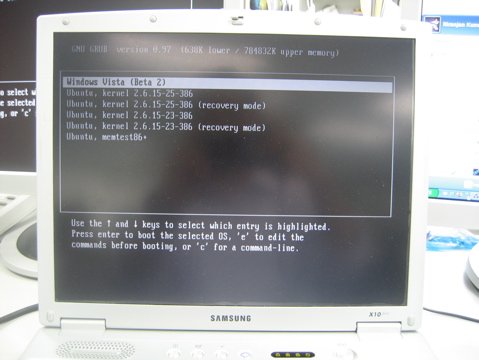
7. Now you can boot Windows Vista
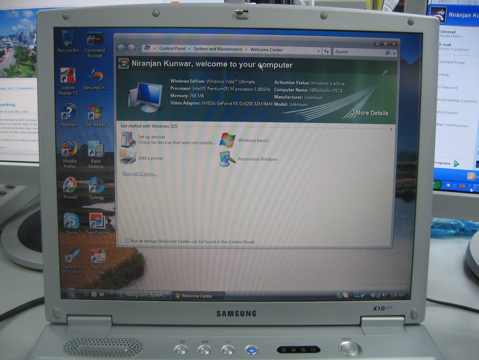
8. Or boot Ubuntu Linux
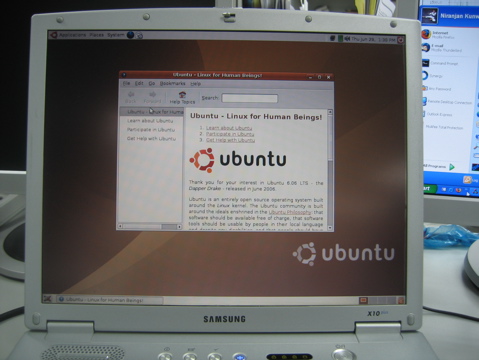



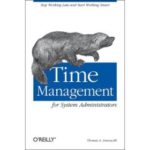

Recent Comments