Is your PC secure?
Any computer user who is hooked to the Internet for a while knows that it is not a very safe place to be without self protection. I’m talking about adware sites preying for some innocent users to click on them with flashies, smilies and hotbars. Sometimes even experienced users get tricked into clicking on them. There are times when we’re just helpless because of the security holes in Operating Systems (like Windows) and browsers (specially Internet Explorer) that makes us an easy target. Hackers and crackers use these holes to implant adwares and trojans to our computers without our knowledge. There are plenty of phishing sites loaded with booby-traps and emails claiming to be from your bank asking you to provide your personal information and passwords. Email that has transformed the way we communicate today isn’t safe at all. Most of our Inboxes are always cluttered with SPAMs and Viruses during outbreaks.
A users who is new to the computer and Internet buys a computer. Very excited with the things that he’s heard computers can do and revolutions it has brought, without a clue he subscribes to a broadband line (always on) and next he finds himself on the information superhighway. Guess what, within 20 minutes he starts noticing strange behaviors. There’re popups and ads appearing from all the corners, computer suddenly becomes very slow, starts to reboot mysteriously time to time and it just becomes impossible to use the brand new PC. Who’s to blame for this? The user? Microsoft? Internet Service Provider or the Bad guys and bad stuffs in the wild? There has been many arguments over who’s to blame for this. some people think it’s solely the responsibility of software vendors like Microsoft whose OS is used in more than 90% of the computers where as others think it is responsibility of the user to make sure he knows what are the risks and get the protective measures for himself. One thing both parties agree on is that the bad guys should be punished though. As for myself I think both parties should take the share of their responsibility. We know that it is impossible to write a bug free software which inevitably leads to some sort of security holes. And in todays connected environment, within few days exploits will be available online. What I’m saying here is that the software vendors should make security the top most priority and updates should be made easier. With Windows XP Service Pack 2, I think Microsoft is doing a better job, at least critical updates are pushed. As for the user’s responsibility, it is a must to have basic knowledge about how to secure his PC by having a protective shield. A user must always keep in mind that by default the PCs you buy today are not secure.
Here are some suggestions to protect your computer and yourself (data, personal info, passwords, credit card etc..) in the Internet:
Don’t use windows if possible (I’ve to admit that my notebook and desktop both are still windows, hopefully I’ll be able to change them soon…). I understand that it’s very difficult not to use windows for many different reasons, like… Your new PC/Notebook is already loaded with windows (why bother to change while the whole world is using it!). Your office PC is installed with windows. Windows have more softwares than any other Operating System. There are so many good games that only run on windows. You only know how to use Windows or maybe you don’t know that any other Operating Systems exist and so on…
There are actually 2 other good alternatives for Desktop OS. Linux and MacOS. I’ve tried most of the Linux Desktop distributions (RedHat , Fedora , Suse , Mandriva and Ubuntu). I think Ubuntu and Suse are the ones that have future. Both are very easy to install and use. The good thing about Ubuntu is that it’s free as in beer and therefore relies only on free softwares, which is also a sort of limitation (I guess…). For Suse you have to pay, so it comes with better software support. I have not tried MacOS myself but I’ve seen how it looks (very sleek) and I’ve to confess I’m a big fan of Steve Jobs. I know some Mac users and basically they seem more like a cult followers than computer users. I guess they’ve reasons to be so religious about Apple. I’m seriously thinking about buying an intel inside Apple (let’s wait and see). Even though I’m not a Mac user I can definitely recommend MacOS from what I’ve seen and read about it. It has user friendly and sleek user interface, good software base, excellent support and lot of innovation. The most important message I want to give here while comparing Operating Systems is that if you use any other OS besides windows you significantly reduce your chances of getting infected with viruses and adwares.
From this point on I’m assuming that some how for some reasons like 90 percent of the computer user population you’re unable to switch the OS and is still using Windows. Following is the most basic and must list for Windows users to stay secure in the Internet:
3. Install Anti-spyware software. Microsoft Antispyware Beta does a pretty good job. As for myself I combine it with SpyBot S&D because there are spywares that are not detected by MS Antispyware which can be detected by SpyBot and vice versa.
4. Install Personal Firewall (disable windows firewall because it monitors only incoming connection). I used to use Sygate Personal Firewall but after they were acquired by Symantec they dropped the free version :(. Currently I’m testing Zone Alram basic firewall free edition in my notebook which does an excellent job. And Jetico Personal Firewall in my desktop, which is a freeware and does what it’s supposed to do.
5. Install Firefox browser. Dump and never use Internet Explorer except if you need to do manual windows update. Firefox is much secure, lighter and uses less memory than Internet Explorer. It comes with clean interface, supports tabbed browsing and you can install numerous useful Extensions.
6. Install Thunderbird email client. Forget about Outlook and Outlook Express unless you are using an Exchange server. It is definately more secure than Outlook Express, has userfriendly interface, Junk Email Filter and a lot of Extensions. You can find a blog entry in Neil’s World with some reasons why Thunderbird is better than OE.
Keeping yourself 100 percent safe in the internet is not an easy task and requires more knowledge on users part. But I can assure you that if you take care of the 6 points I’ve recommended you’ll be safer than 80 percent of the Internet population. Last thing I would like to mention is never click on flashy advertisements, smilies, online degrees, online casinos, viagras and so on…





[…] BBC has a story about the same report and switch advice, Threat prompt Mac switch advice, which brought a Iot of attention in slashdot and backslash. I totally agree with Sophos. Specially for the home users who don’t know much about the threats that Windows PCs are exposed to. Macs are sleek, they work out of the box, they can do everything a home user needs to do and most importantly they’re much more secure than Windows. So if you’re planning to buy a new computer, you should seriously consider buying a Mac. After all if you find that OS X really sucks, which I can guarantee will not. You can still install windows in intel Macs. […]