Online Password Managers
After switching to a mac, I tried many desktop password managers, and had written about Password Managers for OS X, which got a lot of attention. It’s needless to mention the importance of using a password manager since we use passwords to protect almost everything digital, and we’ve so many of them today. Currently we trust most of our private data like, emails, bookmarks, documents, spreadsheets and calendar events to some online providers like Google, Yahoo or Microsoft. So, how about your secrets and passwords stored online, somewhere in the cloud? I know what your immediate response is, passwords? No way I’m going to store my passwords online! But you might want to give a second thought because now the technology is secure enough. Thanks to Host-Proof Hosting. If the owners of the servers wanted to mess around with your information, or even if the server gets hacked, they won’t be able to recover your data. In Host-Proof Hosting the sensitive data is always transmitted to the server in encrypted from using a pass-phrase. The good thing is that, this pass-phrase is never transmitted to or stored in the server. The server can never access the stored data in it’s plain form. All the encryption and decryption takes place in the client side, inside the browser. This is basically a “Zero-Knowledge” web application, where the provider knows nothing about your actual data.
* User enters pass-phrase to begin using the system. Browser retains the pass-phrase as a global variable.
* User requests a list of all data belonging to him.
* For each record, the system stores the associated user ID in plain-text, the record ID in plain form, and the record content only in encrypted form. (The message content is one or more database columns, each encrypted.) Thus, system is able to return a list of record IDs for this user.
* User selects one of the record IDs.
* System checks that this user ID is associated with the record ID, and returns the corresponding message content.
* Browser uses stored pass-phrase to decrypt the contents.
Ok, with that background if you’re ready to store your sensitive information online, here are few choices for you.
Halfnote
Halfnote is a very simple and secure notepad. Easy to register — provide your email address, choose a password, and you’re done. A simple blank notepad is presented, where you can write your secret passwords or documents. It’s very fast and the information is auto-saved as you type. The information you send is encrypted with your pass-phrase but it lacks SSL protection, which could have provided extra security by encrypting the session information.
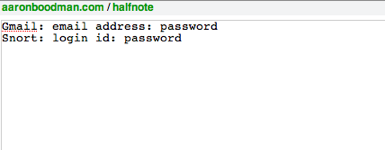
Passlet
 Passlet is a typical online password manager, currently in beta. It has an easy to input entry from where you can input: Title, Username, Password, and Notes. It encrypts the data by deriving 128-bit AES key from your master password. The key derivation is completely performed within the browser. In addition to secure data, Passlet uses SSL for session encryption, we can be sure of connecting to Passlet server by viewing the SSL Certificate.
Passlet is a typical online password manager, currently in beta. It has an easy to input entry from where you can input: Title, Username, Password, and Notes. It encrypts the data by deriving 128-bit AES key from your master password. The key derivation is completely performed within the browser. In addition to secure data, Passlet uses SSL for session encryption, we can be sure of connecting to Passlet server by viewing the SSL Certificate.
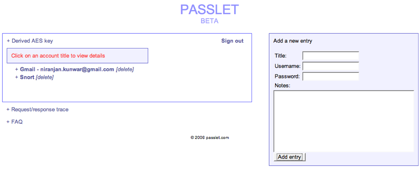
eSecureKey
![]() eSecureKey is another online password manager, currently in beta. It has a Portlet, which can be accessed with a Secure Key. This Secure Key is different from your login password, and is never transmitted to the server. This is the key used to encode and decode data. The portlet lists the existing entries and allows to add new information with tags for easy listing and searching. eSecureKey sends encrypted data to the server but lacks SSL for the session encryption.
eSecureKey is another online password manager, currently in beta. It has a Portlet, which can be accessed with a Secure Key. This Secure Key is different from your login password, and is never transmitted to the server. This is the key used to encode and decode data. The portlet lists the existing entries and allows to add new information with tags for easy listing and searching. eSecureKey sends encrypted data to the server but lacks SSL for the session encryption.
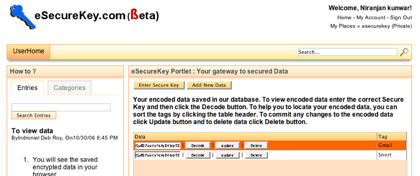
PassPack
 PassPack is currently in beta. It uses Packing Key to pack/unpack (encrypt/decrypt) data, which is all done in client side, inside the browser, no keys are sent to the server. It uses AES encryption and special security techniques, like disposable logins, which can be created in advance. Disposable logins are good for one time login only. This is useful when you access your data using a public computer. PassPack has taken the fight against phishing to a new level by allowing users to setup their custom Greeting Message after login, and ip address restriction, where users can choose to allow only certain ip address to have login access. PassPack uses SSL to encrypt session data as well. Other useful features in PassPack are import/export from/to a csv file. You can make an encrypted backup of your secret data using the packing key, and the restoration from the backup file is very easy too.
PassPack is currently in beta. It uses Packing Key to pack/unpack (encrypt/decrypt) data, which is all done in client side, inside the browser, no keys are sent to the server. It uses AES encryption and special security techniques, like disposable logins, which can be created in advance. Disposable logins are good for one time login only. This is useful when you access your data using a public computer. PassPack has taken the fight against phishing to a new level by allowing users to setup their custom Greeting Message after login, and ip address restriction, where users can choose to allow only certain ip address to have login access. PassPack uses SSL to encrypt session data as well. Other useful features in PassPack are import/export from/to a csv file. You can make an encrypted backup of your secret data using the packing key, and the restoration from the backup file is very easy too.
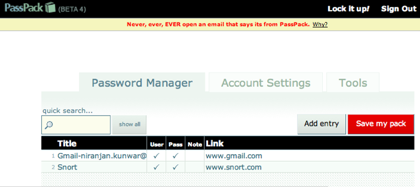
Clipperz
 Clipperz uses local encryption within the browser so, your data is safe like all other online password managers. But Clipperz has some useful features that other online password managers lack. For example, it has a cool feature called direct login, which allows to quickly create a “direct login” link: just one click to authenticate and access the online service without typing any username and password. Another good feature is offline copy, which allows users to dump their encrypted data from Clipperz servers to a local hard disk or USB drive and create a read-only version of Clipperz to be used when there’s no internet connection available. Clipperz is currently available in English, Japanese and Chinese. It stores the passwords and other confidential data in predefined templates called cards. Clipperz has several predefined templates for storing websites, banking, credit card, address book and custom card. There’re some new features coming soon, among them Import and Sharing should be very useful.
Clipperz uses local encryption within the browser so, your data is safe like all other online password managers. But Clipperz has some useful features that other online password managers lack. For example, it has a cool feature called direct login, which allows to quickly create a “direct login” link: just one click to authenticate and access the online service without typing any username and password. Another good feature is offline copy, which allows users to dump their encrypted data from Clipperz servers to a local hard disk or USB drive and create a read-only version of Clipperz to be used when there’s no internet connection available. Clipperz is currently available in English, Japanese and Chinese. It stores the passwords and other confidential data in predefined templates called cards. Clipperz has several predefined templates for storing websites, banking, credit card, address book and custom card. There’re some new features coming soon, among them Import and Sharing should be very useful.
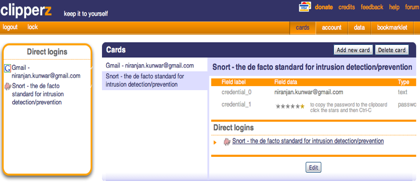
Conclusion
I think online password managers are handy and secure enough to store the username/passwords of many websites that we visit on daily basis like, digg, delicious, flicker, etc …. but for myself, I wouldn’t store critical secrets and financial data online yet! If you’re a system admin you might want to check KeePass that works across all platforms. Having said that, if you’re ready to take a plunge into online password managers then technology is ready and there’re excellent choices available. So, if you love simplicity, Halfnote is for you, if you want cool features like direct login or multiple language support, then go for Clipprez, if you want extra security like disposable logins and phishing protection go for PassPack.






All that sounds good and secure but I’m not leaving keypass anytime soon.
Those sound like good websites, but there is an even better one call NeedMyPassword.com. You can store all of your usernames, passwords, and urls in a matter of minutes! It’s free and easy to use so sign up!
In the meantime there’s also pidder.com as a password manager with the focus on managing and sharing secrets (identity information, messages, passwords, etc.). Base version is free.