Getting used to Apple way
I’ve to say that now I’m quite familiar with OS X. I mean I know where to find what :). Let me start with few things I found different in Apple.
Menu bar
As a windows user I expected to find the menu bar when I opened some applications. But in Macs applications are opened without any menu bar attached to them (It feels quite awkward). The menu is near the blue apple button on the upper left corner of the screen. It took quite some time to get myself to used to this new arrangement to access the menu bar of the open applications. I’m still not sure whether Apple’s way is more effective!?
Firefox in Windows. The menu is attached with the application.
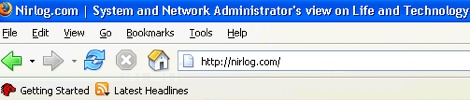
Firefox in Apple. The menu is not attached with the application but it’s near the apple logo.
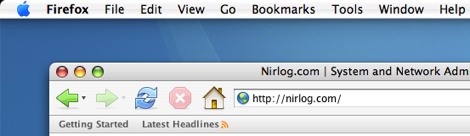
I really Miss the right click
I’m so used to right clicking on everything in windows that I felt paralyzed with OS X in the beginning. Of course I soon learnt that it could be done by pressing ctrl+click to get the right click effect or buy a 2 button mouse. I just don’t understand why the MacBook Pro and other Apple machines mouse and track pad come with only one button even though they’ve a lot of right click functions built in to OS X and the applications.
Delete=Backspace
The delete button is actually a backspace and to have a real delete you need to press fn+delete. With the terminal the fn+delete doesn’t work so, you’ll have to press ctrl+D. This is quite frustrating. You need to remember different key combinations to do the same thing in different environments.





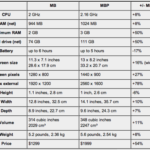
Why one button!?
It’s because Apple does not like to prepare two way to do the same function.
ex.
– Back space key and delete key does have same function!!
– Windows used to have My Documents folder on desktop, and make people confuse, like “What is difference between My Documents on Desktop and My Documents inside explorer!!
This is Apple’s big policy from begining to now. However now in Apple Mighty mouse does have 2 buttons. So they can not simply refuse the trend of more buttons.
Hope you like Mac!!
I think I’m still going through the learning curve of Mac and agree that Apple has tried to keep things simple and consistent. I’ve already found many excellent things in Macs and I’ll be writing about them soon. Some of the things that has just blown me up are: Apple mail (most probably the best IMAP client), iDVD (one step dvd just works) and installation/uninstallation are very cool. Overall I’m really enjoying the Mac experience.
Having a universal menu bar that sit back on top of the screen is making things so much easier, i don’t have to looking to where the window is located to find the menu i want. For instance, you can swith to another program by presing command tab, and want to find a menu…what happen if you have large screen when the menu in its own window?
I don’t like one button ither. But, i have iMac that shipped with Mighty Mouse 🙂 , so no problem on my side 😀