Webmin: Web-based admin for Novice and Advanced Admins
I learned linux/unix the hard way, using command lines (I think most of us did that way). It has it’s own advantages and disadvantages. On the positive side, I could see the actual workings of the system inside out, not just the beautiful graphical front end. The disadvantage is that, it is very painful and takes a lot of time and effort initially. Later on I discovered webmin, which I think is a great tool for both novice and experienced system administrators. Good for novices because it helps getting things done visually. The mighty options of Linux/Unix are presented in a clear and complete fashion. For new admins, seeing all the options up-front could be very helpful. For advanced system admins, it can be a tool which helps getting the jobs done without remembering each and every command with their weird syntax and options.

What is Webmin?
Webmin is a web-based interface (control panel) for administration of Unix/Linux servers. It helps to configure the OS as well as many applications like web, ftp, mail, dns, samba, ssh and database servers. Basically it is a collection of perl CGI programs with it’s own web server that runs by default on port 10000.
How to install it?
The installation of webmin is very simple. If you are using any linux distro that supports RPM then it’s a breeze. For other *nix versions you can download the tar.gz, extract, compile and install. The appropriate version of webmin can be downloaded from webmin download page. Here is the full list of supported operating systems. Guess what? the recent version of webmin can be installed in windows too! But with limited functionality.
- RPM installation: rpm -ivh webmin-x-xxx.noarch.rpm
- tar.gz installation: tar xf webmin-x.xxx.tar
cd webmin-x.xxx
./setup.sh /usr/local/webmin
It will ask some configuration questions which are self descriptive. The download and install page have details on what they mean.
The newly installed webmin can be accessed using any web browser (http://servername:10000/). Port 10000 is the default port which can be changed during or after installation. You can login as root with the regular system password.
What to do after the installation?
The first thing you should do after successful installation and logging in to the webmin is to enable SSL. Sending your root password via http is extremely insecure. So, follow: Using SSL with webmin or Installing SSL for webmin to configure SSL support for webmin.
What useful things it can do?
Different webmin modules are used to handle different softwares, services and tasks in the server. With webmin you can configure Apache, Bind, MySQL, DHCP, Sendmail, Qmail, Postfix, WUFTP, SSH and many others…, to many to mention here. The full list of default modules that are included in the webmin can be found in Standard Modules List and there’re plenty of useful Third Party Modules.
If you want to get the feel and look of webmin without installing it, then go to Screenshots page.
Where are the Documents?
There are plenty of useful documents and free books in the web. The best place to start is Webmin Documentation.
Webmin can help you to configure a system very quickly and easily by hiding the complicated jargons of commands, options and configuration files behind the scene. One pitfall for beginners; it might deter from learning the basic OS and command line stuffs required for Unix/Linux system administration. As for myself, if I do something new using the webmin I make sure to check the configuration file it modifies to understand what are the changes made by webmin. Then I try the same thing using command line. If it works then I don’t need to worry about the command syntax and config file it modifies. From this point on, I just use it.
Overall I think webmin is an excellent tool that makes configuration and management of Unix/Linux servers fast, easy and productive.

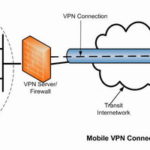
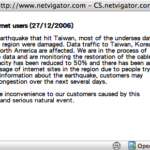



[…] Virtualmin is a free and open-source virtual hosting management system designed to make virtual hosting quick, reliable, and secure. It’s a Webmin module, which supports the creation and management of Apache virtual hosts, BIND DNS domains, MySQL/PostgresSQL databases, and mailboxes and aliases with Sendmail, Postfix or Qmail. It utilizes existing Webmin modules for these servers, and works with any existing system configuration, rather than needing it’s own mail server, web server and so on. There’s also a commercial version of Virtualmin that you’ve to pay for, called Virtualmin Pro, which includes some extra features and support. […]