Are they Fishing or Phishing online?
Many of my friends and relatives have computer and go online. Time to time they read technical news and get warnings about the security issues but like most of the users they have a hard time comprehending the jargon of geeky security terms that actually have different meanings than what they seem at first sight. I try to explain that Viruses, Worms and Trojan Horses on the net are not same as SARS, Ring Worms and Horses in the wild…
A study conducted by AOL UK “Do you speak geek?” in April 2005 found that most of the Internet users don’t understand the terminology used to explain online threats. Here I’m listing the basic security terminologies you need to know in order to keep yourself secure and understand what security experts are trying to convey.
User Name/Login ID:
A unique name used to access computer system or resources. Here’s a long definition of Username.
Password:
According to Wikipedia A password is a form of secret authentication data that is used to control access to a resource. The password is kept secret from those not allowed access, and those wishing to gain access are tested on whether or not they know the password and are granted or denied access accordingly.
SSL:
Stands for Secure Sockets Layer and it is used for secured transaction in the Internet. For example when you use your online banking the transaction is protected by SSL. A SSL session starts with https (e.g https://mysecurebankingsite.com/). Technically it is a quite complicated protocol and I had done one whole term project just on SSL during my MSc. More detailed definition can be found here
These are very useful security Jargons explained by AOL:
- Firewall – Firewall software helps to protect your computer or home network against hackers who might try to access your account without your authorityKeylogging – Fraudsters use a piece of software or hardware to monitor keystrokes on a computer, enabling them to gather passwords, credit card numbers, and other private details
Pharming – Fraudsters redirect large numbers of Internet users from legitimate to fake Web sites
Phishing – Fraudulent emails and pop-ups designed to fool you into revealing personal information, such as passwords, credit card details, and account numbers, for criminal gain
Rogue dialler – A software application that can install itself on your computer and change your settings to dial a premium rate telephone number for Internet access, resulting in larger-than-expected phone bills
Spam – Unsolicited emails, often offering products or services in which you have no interest
Spyware – Small programmes that secretly monitor the Web sites you visit, potentially violating your privacy and causing computer slowdowns
Trojan – A virus disguised as a harmless programme, such as a downloadable game
Virus – A malicious computer programme designed to damage your data, usually spread via infected email attachments
These basic security terminologies should always come handy when we want to follow what security experts are suggesting. I’m sure they will continue to talk about Trojan Horses, Phishings and so on for quite some time to come…
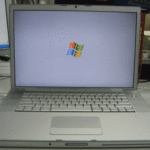

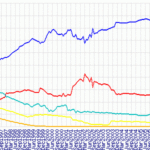



Fishing is exactly what it is when the the internet poachers are lose trawling the net. They spend a lot of time doing it but when they get a catch they got a Phish.
They are the Phishers Phishing for Phish.
FSL North Bay
http://for-sale-locally-northbay.com